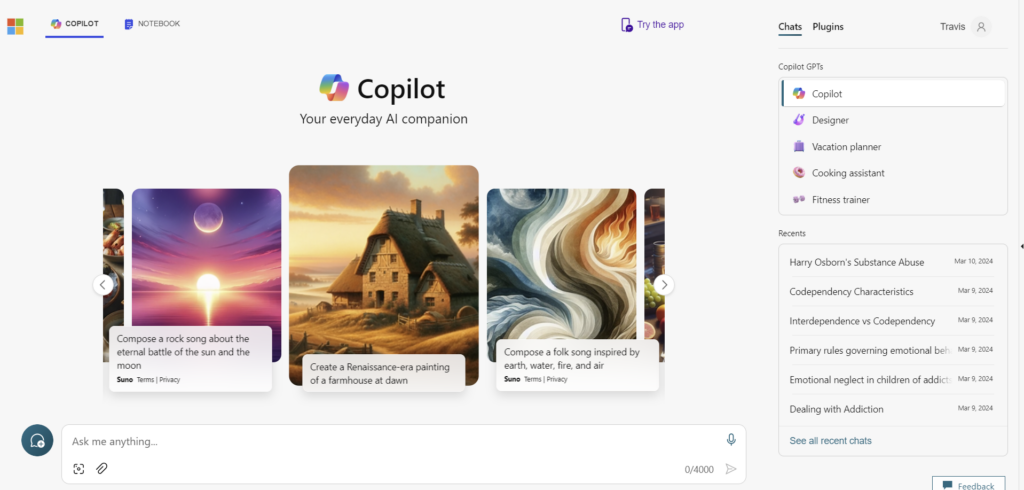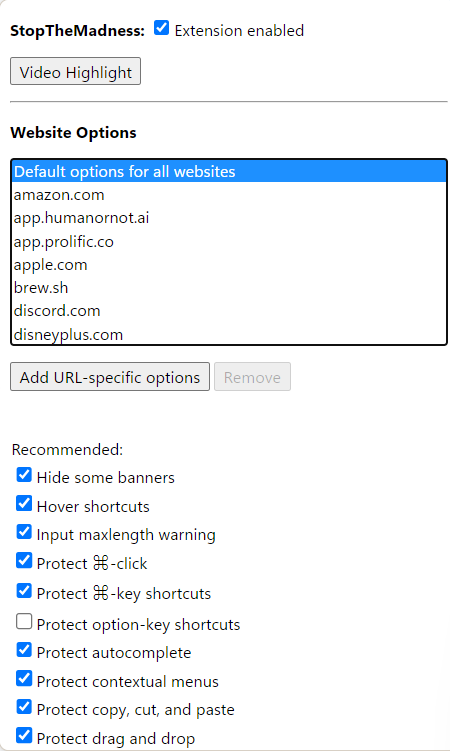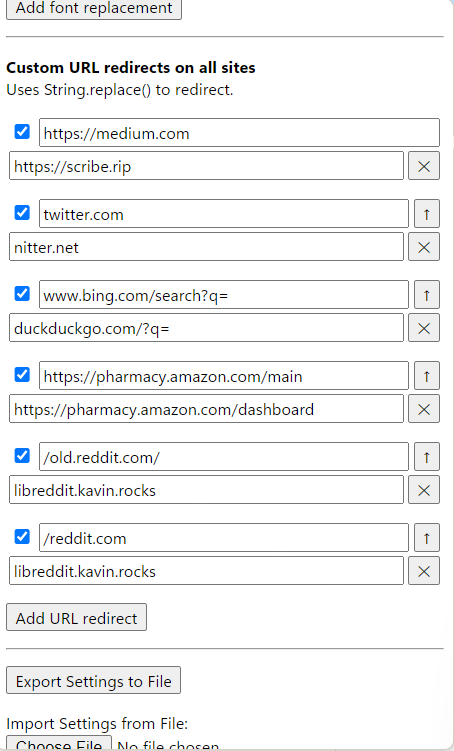Celebrate LGBT subculture with Vivaldi, the browser that prides itself on its openness and distinctiveness. From leather to rubber, from bears to pups, there’s a theme for everyone, and more to come!

Pup Pride
Enter the dog house with the Pup Pride theme, a vibrant tapestry woven from the threads of the Pup Pride flag. This flag is not just a symbol, but a beacon for the Pup Play culture, a unique form of role play that invites us to don the guise of dogs or pups. It’s a world where the mundane is left behind, and the extraordinary takes center stage.
Contrary to the common misconception, this isn’t always about sensuality. It’s about liberation, about breaking free from the shackles of reality and embracing the joy and simplicity of a pup’s life. It’s about finding your bliss, your tail-wagging, ear-scratching bliss, and holding onto it with both paws. Furthermore, it’s about being true to yourself, about finding happiness in the most unexpected places. So, let’s step into this world, let’s unleash the pup within us, and let’s celebrate the Pup Pride! 🐾
Leather Pride
Add some patina to your browser with the Leather Pride theme, a powerful symbol drawn from the rich hues of the Leather Pride flag. This flag is more than just a piece of fabric; it’s a bold declaration of the Leather culture within the gay community, a culture that celebrates strength, resilience, and a unique form of self-expression.
Leather Pride isn’t just about the material; it’s about the spirit it embodies. It’s about the freedom to express one’s desires and identity without fear or judgment. It’s about the courage to be oneself in a world that often demands conformity.
This culture is not merely about the physical aspect of wearing leather; it’s about the emotional journey of self-discovery and acceptance. It’s about finding a community that embraces you for who you are, about finding a sense of belonging in a world that can sometimes feel isolating.
So, let’s don our leather with pride, let’s celebrate our individuality, and let’s honor the Leather Pride within us all! 🖤
Bear Pride
Enter the bear cave with the Bear Pride theme, a robust emblem inspired by the Bear Pride flag. This flag is not merely a symbol, but a proud proclamation of the Bear culture within the gay community, a culture that cherishes authenticity, camaraderie, and diversity.
In the gay subculture, a “bear” is typically a term used to describe a man who is large, often with facial and body hair, and exudes an aura of rugged masculinity. But it’s more than just a physical description; it’s a sense of identity, a feeling of belonging to a community that values acceptance and inclusivity.
Bear Pride isn’t just about being a bear; it’s about embracing who you are and celebrating it with pride. It’s about the strength in our diversity, the warmth of our community, and the bonds that unite us. It’s about the joy of being comfortable in your own skin, of being able to express yourself freely and without judgment.
This culture is not just about the physical attributes; it’s about the spirit of acceptance and unity that it fosters. It’s about finding a community that welcomes you, that celebrates you for who you are, and that stands with you, no matter what.
So, let’s raise our voices, let’s celebrate our uniqueness, and let’s honor the Bear Pride within us all! 🐻
Otter Pride
Swim your way to the Otter Pride theme, a vibrant emblem drawn from the spirit of the Otter culture within the gay community. This isn’t just a theme; it’s a celebration of a unique identity within the diverse spectrum of the gay community.
In the gay subculture, an “otter” is often a term used to describe a man who is slim or athletic and typically has a hairy body. However, being an otter is about more than just physical characteristics; it’s about embodying a playful, free-spirited, and confident persona.
Otter Pride is about embracing this identity and expressing it with joy and pride. It’s about celebrating the freedom to be oneself, to defy stereotypes, and to revel in the diversity of our community. It’s about acknowledging that our strength lies in our differences, and that every voice matters.
This culture is not just about the physical attributes; it’s about the sense of community, acceptance, and mutual respect that it fosters. It’s about finding a space where you can be yourself, where you are celebrated for who you are, and where you can connect with others on a similar journey.
So, let’s dive into the waters of self-expression, let’s celebrate our individuality, and let’s honor the Otter Pride within us all! 🦦🌊
Rubber Pride
Make your browser shine with the Rubber Pride theme, a potent emblem inspired by the dynamic shades of the Rubber Pride flag. This flag is not just a swath of cloth; it’s a daring proclamation of the Rubber ethos within the gay community, an ethos that applauds adaptability, endurance, and a distinct form of self-expression.
This culture isn’t solely about the tactile sensation of donning rubber; it’s about the emotional odyssey of self-realization and acceptance. It’s about locating a tribe that welcomes you for your true self, about discovering a sense of kinship in a world that can occasionally seem alienating.
Furry Pride
Step into the vibrant world of furry culture, where creativity and self-expression reign supreme. This community is united by a shared love for anthropomorphic animals—creatures that blend human and animal traits in fascinating ways. The furry fandom is a tapestry of colorful characters, each one a unique reflection of its creator’s imagination.
Contrary to popular belief, furry culture isn’t solely about costumes or conventions. It’s about embracing a sense of belonging and finding joy in the extraordinary. It’s a celebration of art, storytelling, and the freedom to be whoever you want to be. Whether you’re drawing, writing, or donning a fursuit, it’s about expressing your true self and connecting with others who share your passion.
So, let’s dive into this world, unleash our creativity, and celebrate the furry fandom! 🐾
This post will be updated each time a new theme is added, not just by me, but other Vivaldi users as well. Celebrate what you love and what makes you happy, and know that you have a community here at Vivaldi who loves you for who you are!